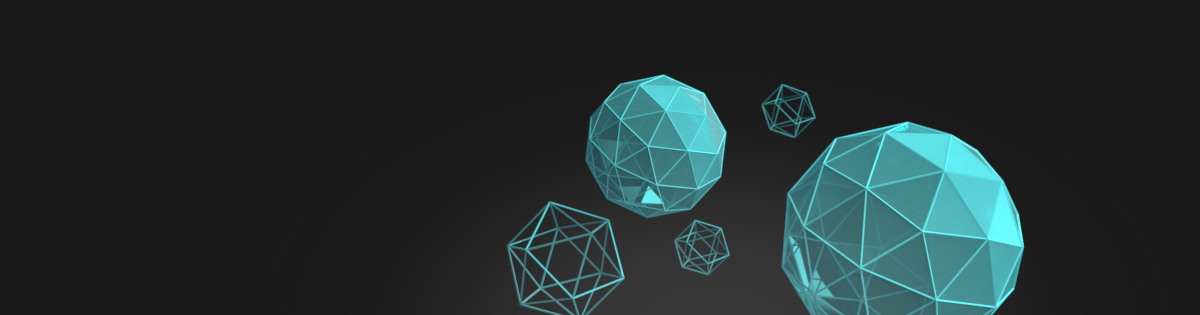This document provides essential guidance on reporting system errors. Learn how to identify, report, and analyze bugs to ensure smooth support.
Before requesting support
Most of the issues are already known and can be easily avoided by you, which is why I prepared this checklist.
- Check the product’s limitations; there is a chance that your use case is not handled yet.
- Ensure that the bug is not listed in the ‘known issues’ of the product.
- Read the documentation, mainly focusing on the chapters titled ‘Solving issues‘, which cover the most common problems.
- Check the marketplace launcher and ensure you use the newest version of the product.
- Ensure you are my client and use the product from legal sources; support may require verification.
Discord support threads
The support channel is based on thread conversations. Every question/request will start in a new thread, making it easier to follow separate discussions and provide direct support.
- Use the support channel ONLY if you have bought my product and need my help.
- Use a general channel to talk with other people on Discord.
- The bot will create a new thread after you send a question to the support channel.
- Add more details in your thread per the chapter “Preparing bug report.”
- Don’t stack multiple questions at once. Let’s focus on a single problem and solve it one by one.
- Write only in your thread; don’t start another thread conversation until your problem is solved.
Please obey the thread’s rules; otherwise, you will not get my support and may be suspended for a while.
Preparing a bug report
I’m doing my best to help everyone, fix all bugs, and work around the engine limitations, but some configurations may still cause problems. Reporting issues helps improve the product. Preparing a precise bug report is crucial in increasing my response time and chances of solving the problem and showing professionalism.
- Write information about your configuration.
- The Unreal Engine version you use
- List of specific config settings enabled in the project (Lumen, Ray Tracing, Path Tracing, Forward Shading, Nanite, Substrate, and everything that you think could cause the issue)
- Development Platform (Windows, Linux, MacOS)
- Target Platform description(VR device, Mobile, MacOS)
- Add information if you can see the same issue in the example demo maps
- Prepare visual materials presenting the problem
- short video
- screenshots
- Please provide a clear and detailed explanation, including the steps needed to recreate the problem on my machine.
- Explain the result you want to achieve after solving the issue.
- Attach a minimal project presenting the issue (see below for a description of how to do it).
Minimal project
The easiest way to receive fast and direct support is to send me a minimal project demonstrating the problem. This reduces the time needed to reproduce the issue on my PC, which is often the most challenging part. Please read the description below to ensure that the minimal project aligns with the requirements:
- Download my product into the small (empty) project and reproduce the bug.
- Prepare repro steps.
- Add information on which level should be opened
- Add a list of steps to repeat to see the bug in your map
- Add details on testing the target platform
- Minimize the size of the project:
- Remove all content (textures/meshes) that are not crucial for the presentation of the bug.
- Remove “Intermediate”, “Saved”, and “Build” folders,
- Disable all external plugins and ensure the project does not depend on them.
- I do not download files from unknown sources, so you must verify yourself by sending me the order ID via email or private conversation/email.
- Make sure that the bug can be reproduced with your description. Test it!
- Pack it (zip), upload it on the server, and send the link to me via support email at imaginaryblend@gmail.com.
Don’t share minimal projects publicly on Discord or the marketplace questions tab. Always use the support email for sending the files imaginaryblend@gmail.com.
Reducing support response time
I receive numerous support requests and questions daily. Good communication practices and rules can simplify our work, reduce stress and irritation, and save time.
- Please use the support email or marketplace questions tab (I prefer it to Discord). Don’t ask for support in the comment section on YouTube/X.
- Be precise and professional. Please give me as much information as possible (read: preparing bug report). I always respond faster to requests when they are straightforward to understand.
- Be polite and patient; support may take a few days. If you don’t hear back, please send your request again or message me on the Marketplace Questions Tab. Your message might have gone to spam, or I might have missed it.
Now you can report this bug by sending an email to imaginaryblend@gmail.com