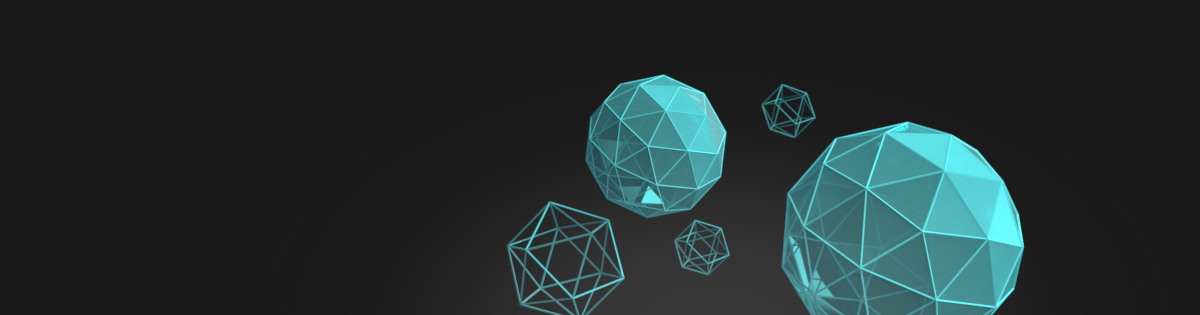The new update is awesome but can be painful for some customers because of marketplace system limitations, so please follow the instructions to update the pack properly in your projects. A full list of changes is available on Trello.
As you can see, multiple files were renamed to make the pack more consistent and clear. There are two possible scenarios for updating, an easy and a hard one – the result of both will make you happy, so don’t worry!
If you have not started integrating my pack with your project, then it’s really simple:
- Remove Infinity Weather from your project’s content folder.
- Download a new version of the pack using the launcher.
If you are already using my pack in version 1.0. If YOU HAVE ADDED COMPONENTS to your characters or Placed actors on the map.
- Remove Infinity Weather from your project’s content folder.
- Download a new version of the pack using the launcher.
- Download the DeprecatedPatch files and unzip them to your content folder. After this step, your project will contain 5 additional files that allow you to run it with the new version of the pack (backward compatibility with deprecated names).
- Open your project and replace deprecated classes.
BP_DisplacementSkeletalComponent -> renamed to -> BP_InfnityDisplacementComponent
BP_DisplacementStaticMeshActor-> renamed to -> BP_InfinityDisplacementStaticMeshActor
BP_FootstepComponent -> renamed to -> BP_InfnityFootstepComponent
BP_InfinityWeatherComponent -> split to -> BP_InfnityPostProcessComponent and BP_InfnityPawnComponent - Remove all old deprecated classes.
- remove BP_DisplacementSkeletalComponent (force delete if you can’t find the references)
- remove BP_InfinityDisplacementStaticMeshActor
- remove BP_FootstepComponent
- remove BP_InfinityWeatherComponent
- remove BP_InfinityWeatherComponent
I’ve done this multiple times, and it works, but if you have any problems, then contact me at imaginary.blend@gmail.com I will help you 🙂