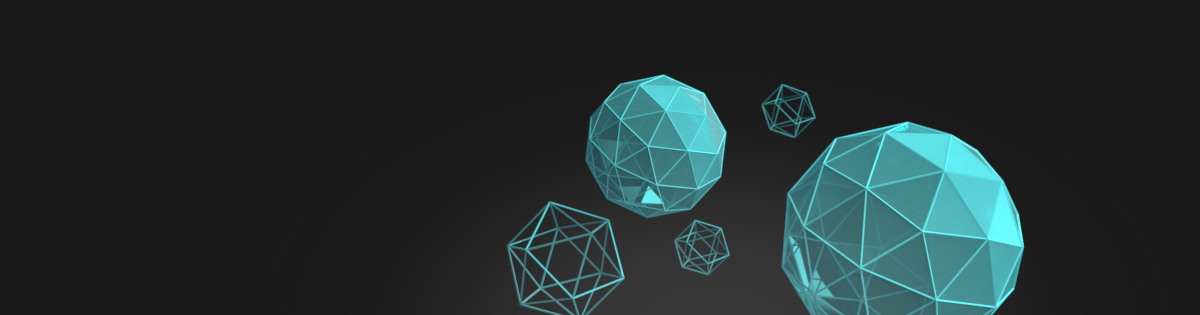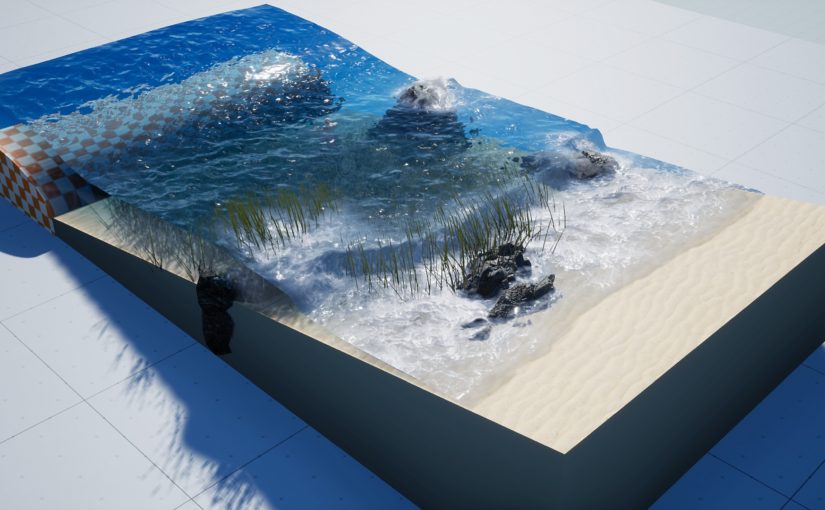
Introduction
This particular update is not very dangerous for your project because I was mostly focusing on fixing bugs and adding features but before updating to the newest version make sure that you are aware of the consequences and know good practices that can make your update smooth and safe. In the documentation, you can find more details about the updating process.
Surface
- New visualization object water cross-section material. Added a new showcase map FluxSectionMap.
- Multiple surfaces on the same level are supported since now
- Added metallic parameter to water material (terminator metal fluid!)
- Added “FoamSoftMax” parameter for reducing blurring of fast-moving foam
- Disabled surface overlap collisions
- Fixed post-process switching when multiple surfaces are used
- Improved underwater surface reflection
- Replaced swimming animation
- Replaced underwater sound
- Fixed caustics advection direction in a baked state
- “Masked” blend mode removes the water surface if there is no fluid

Interactions
- Improved interactions debug options
- Fixed interaction transformations in socket space
- Added OwnerTag(FluxInteraction) attribute in FluxIntractionComponent
Readback
- Added OwnerTag(FluxReadbackOwner) attribute in FluxDataComponent
- Better organized attributes in BP_FluxDataComponent
Simulation
- Fixed loading baked state when the simulation is moved on the z-axis
- Improved heightmap debug mode ([bad] white-red-blue-green [good])
- Changed attribute Simulation.Editor.IteratePreviewSecdonds to SimulationPreviewDurarion (sorry for that)
- Changed attribute Simulation.Editor.PreviewDelay to inverse SimulationPreviewFrametrate 1/delay now you can use FPS as the speed of update. (v1.1.1 changed the default value to 120fps for safety)
- Disabled Simulation overlap collisions
- New parameter “ground update frequency”
- Added foliage visibility flag
- Wave modifier component renamed in BP_FluxModifierWaveActor
- Wave modifier parameters exposed (SurfaceHeight and wave velocity)
- Added material function for capturing as ground materials with pixel depth offset (invisible dithering fix)
- Added phantom meshes – special material for rendering mesh only during processing ground (invisible in the world) good for imitating soft slope of waterfalls
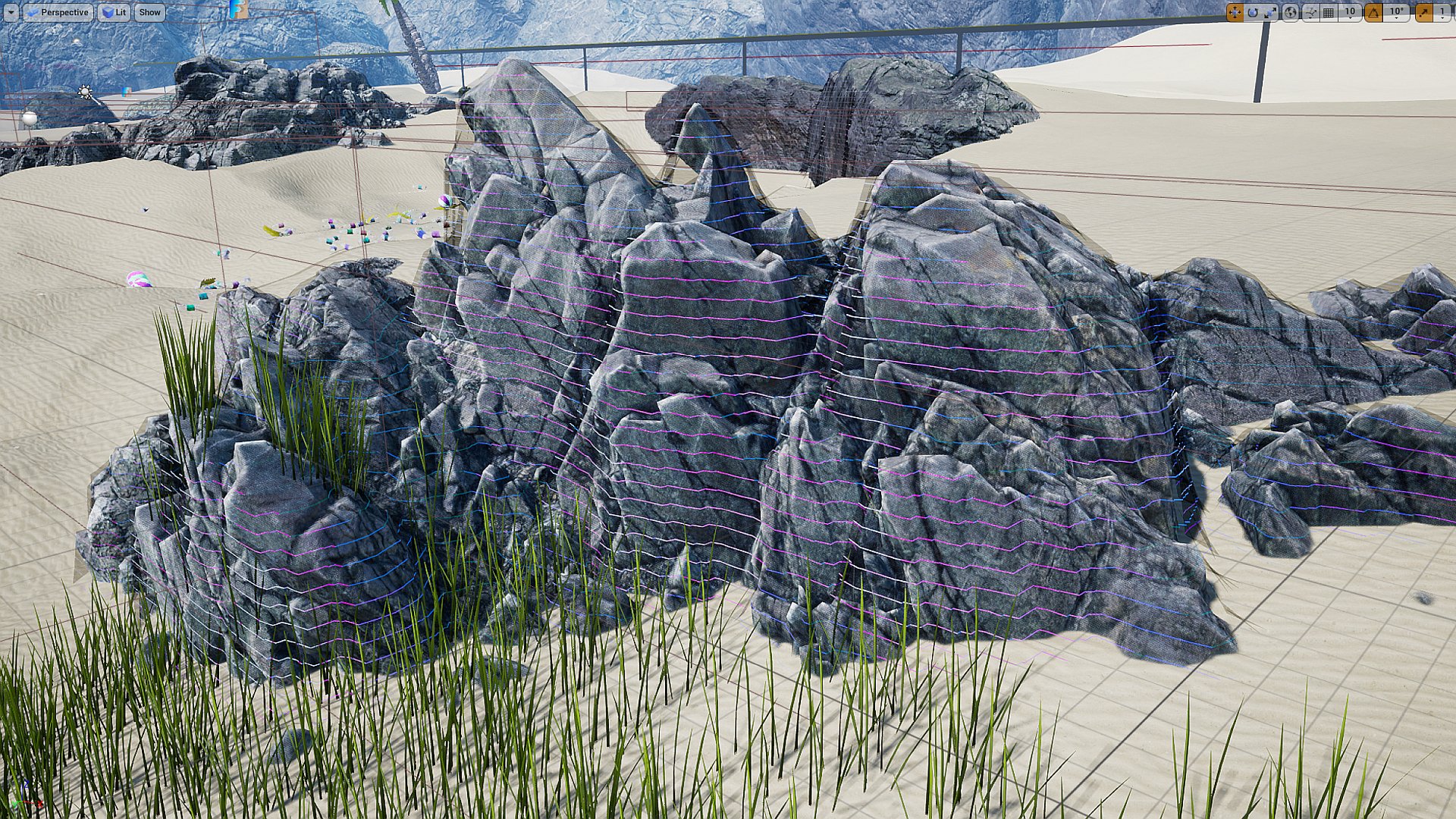
Thank you for reporting all those bugs/improvements and using my pack in your awesome projects despite the problems. Please rate the Fluid Flux if you want to see more updates like this 🙂